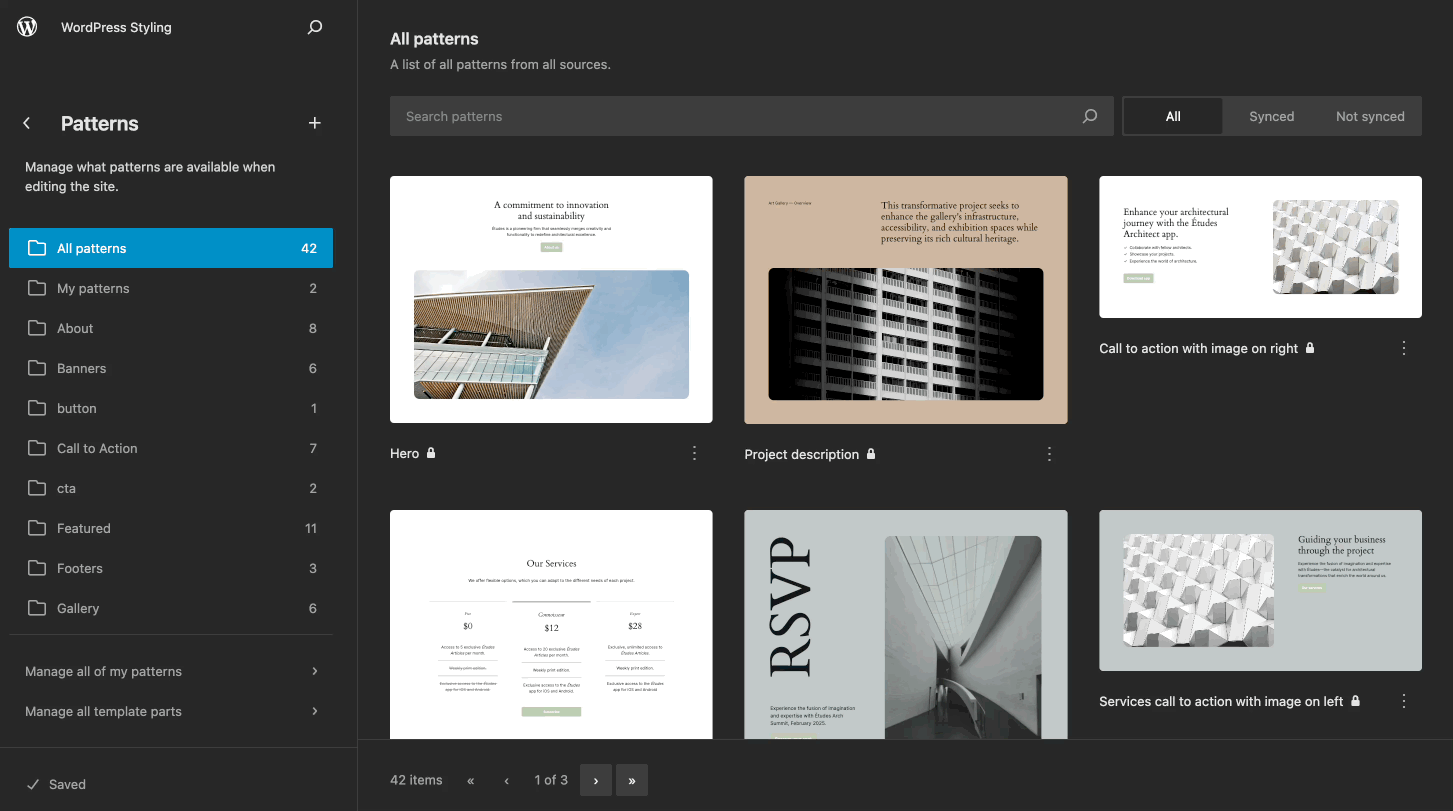Do you have a pattern you want to use as the base of a new one?
You can do this by clicking the action ‘duplicate’ under the pattern browser.
- Go to: ‘Appearance > Editor > Patterns > Manage All My Patterns‘.
- Click ‘actions‘ menu and ‘duplicate‘.
- Add whatever details you want for your pattern.
- Enjoy your pattern.