This will depend on what theme you use, but if your theme allows it you can set the background color and therefore the color of your serperator.

This will depend on what theme you use, but if your theme allows it you can set the background color and therefore the color of your serperator.

Template areas can have more details added in the site editor, for example a CSS class, HTML element or even the title.

When viewing a template you can click the template areas in the sidebar and go to them in the editor. For example, click header or general on a blog home template using Twenty Twenty-Four.
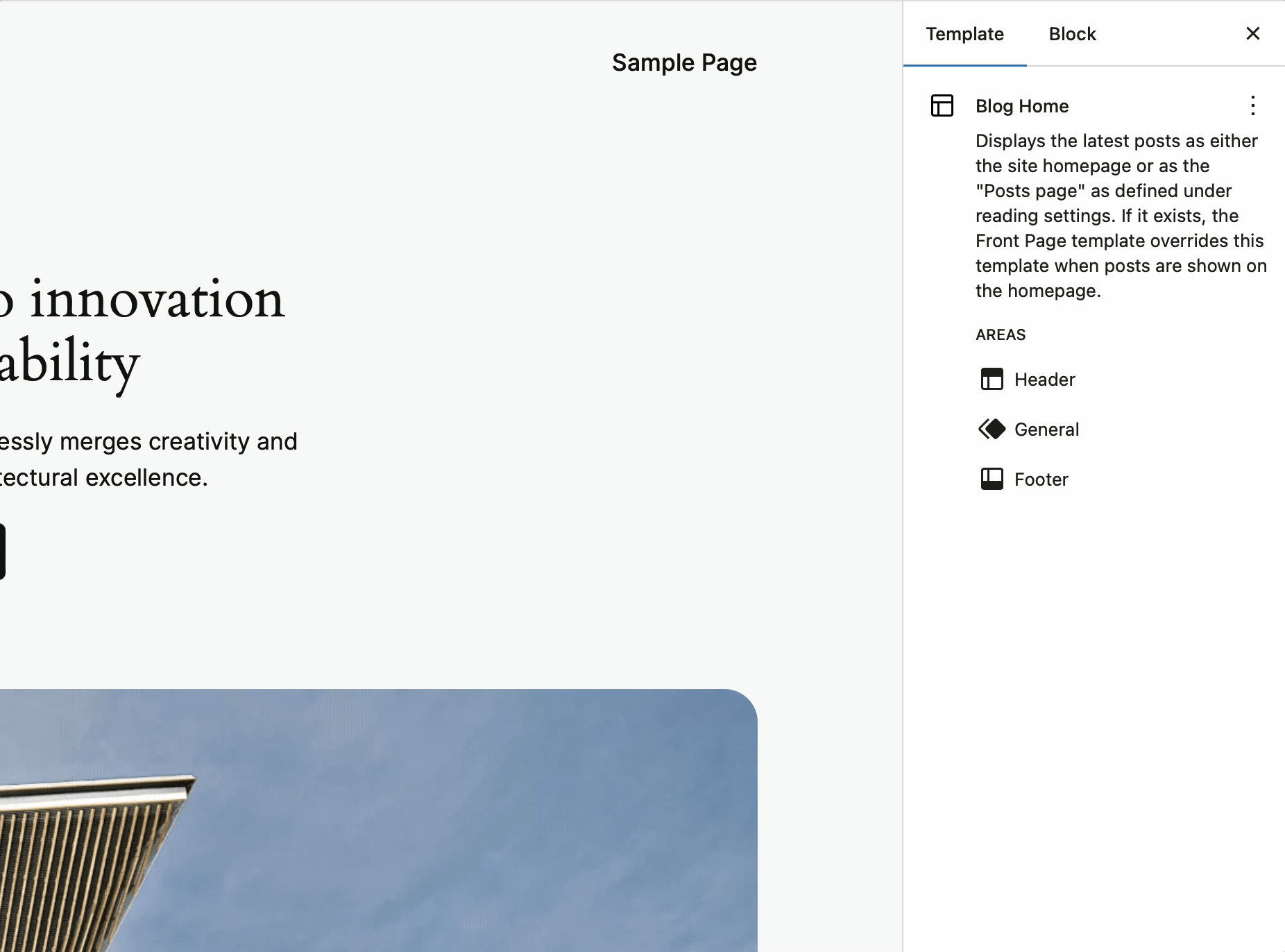
Turn on in preferences the option to contain text cursor inside block which is useful to aid screen cursors. What it does is prevent text caret from leaving blocks.

Select text and then use the highlight tool to highlight just some text. You can select a text or background color.

Quickly reset a template using the search term ‘reset template’. Go to ‘templates’ and search ‘reset’.

Looking for a tip? Use the archive or search.
Editor tips is a little project that shares tips regularly for the editor to follow along on ‘X’ also.
©2024 crafted on WordPress, made by logicalbinary.